Introduction
A responsive Atomic Design System to bring consistency, scalability, and clarity to my design work. The system eliminates duplication, adapts to every screen size, and establishes a single source of truth that improves efficiency and sets a strong foundation for future growth.
What is Atomic Design?
Atomic Design, introduced by Brad Frost, is a methodology for building design systems by breaking interfaces down into their smallest parts and scaling them into larger, reusable structures. Unlike a typical design system that often feels like a loose catalog of components, Atomic Design provides a clear hierarchy:
-
Atoms: the smallest building blocks like colors, typography, and buttons
-
Molecules: simple combinations of atoms, such as form fields or tags
-
Organisms: larger, more complex components like lists or navigation
This structure makes the system easier to maintain, more reusable, and naturally scalable across devices and products.

The Problem
Over time, I noticed growing inefficiencies: I would re-create elements like buttons or forms because the previous versions weren’t documented or reusable. The UI lacked consistency—fonts mismatched, padding varied, specs were unclear—causing delays and frustration when moving designs to development. This fragmented design process slowed progress and undermined the quality of the product.
The Goal
The objective was to create a clear, structured system using Atomic Design that could scale smoothly as the product evolved. To achieve this, the system needed to:
-
Improve consistency, speed, and scalability
-
Provide documentation for easy adoption
-
Reduce design debt and accelerate delivery
-
Ensure responsiveness across devices
The Impact
With a responsive Atomic Design System in place, workflows became faster and more predictable. Designers stopped recreating components, developers received clear specs, and the product gained a unified look and feel. This built user trust, reduced design debt, and allowed new features to scale smoothly—delivering a consistent, polished experience across every touchpoint.

Process & Methodology
1. Audit & Research
-
Collected all existing UI elements across projects
-
Identified duplicates and inconsistencies
-
Defined guiding principles: accessible, scalable, consistent, reusable
2. Atomic Design Breakdown
I structured the system following Brad Frost’s Atomic Design framework:
-
Atoms: Colors, typography, spacing, icons, buttons, badges
-
Molecules: Avatars, forms, tags, snackbars, progress bars
-
Organisms: Lists, trees, navigation, cards
-
Templates & Pages: Larger compositions demonstrating usage
3. System Building
-
Created tokens for colors, typography, spacing, and shadows
-
Built each component in Auto Layout with Variants & Boolean properties
-
Applied naming conventions to prevent misuse (dot-prefixed subcomponents, etc.)
4. Documentation
-
Each component documented with: overview, purpose, variants, anatomy, behavior, and usage
-
Added disclaimers (e.g., dot-prefixed parts are not to be used independently)
-
Created usage guidelines for designers and developers

Component Journey Example: Date Picker
To show how the Atomic Design methodology works in practice, I used the Date Picker as an example of how a single feature evolves from atoms into a complete organism.
Atom:
The smallest building blocks: calendar day buttons, labels, and icons. Each atom includes all its states (default, hover, focus, selected, disabled) and is token-driven for color, size, and typography.

Molecules:
Atoms combine into small functional units, such as the calendar grid (day buttons with chevron icons) or the input field (label, placeholder, and icon). Molecules establish structure and consistency, ensuring each element behaves predictably.


Organism
Molecules then scale into a fully functional Date Picker. The component includes variants (open/closed), responsive behavior across screen sizes, and optional elements like hint copy. This organism is ready to be dropped into forms, modals, or scheduling flows without extra customization.
By breaking it down this way, the design system makes each part reusable, scalable, and easy to maintain—while still delivering a polished, complete experience at the organism level



Atoms: Color Tokens
Colors form the most fundamental layer of the system. Each token represents a single color value, ensuring consistency across every screen and state. To make them purposeful, I built an alias collection—where each color is mapped to a role, like Brand, Primary, Error, or Success
.
This approach means:
-
Designers don’t just pick a shade; they apply a color with a defined purpose.
-
Developers can implement tokens directly without second-guessing usage.
-
Updates cascade across the system, keeping products unified and easy to maintain.
Atoms: Typography Tokens
-
Tokens define headings, labels, and paragraphs with fixed size, weight, and spacing.
-
Standardized across devices to avoid mismatched fonts.
-
Built for accessibility, ensuring readable hierarchy at any screen size.
Typography tokens create a predictable reading experience, improving clarity and reducing errors when scaling across platforms.


Atoms: Spacing & Size Tokens
-
Based on a 4px base unit, scaling up for margins, padding, and grids.
-
Prevents designers and developers from guessing spacing values.
-
Keeps layouts balanced and reusable across responsive breakpoints.
-
This structured spacing system brings rhythm and order to layouts, ensuring designs feel consistent and clean while remaining adaptable.
Atom: Components
Atoms are the foundation of the system—buttons, inputs, checkboxes, toggles, and other single-purpose components. Each is token-driven, responsive by design, and built with accessibility in mind.
What you see here is just an example of some of the atoms in the library. Every atom was designed with consistent states (default, hover, focus, disabled, error, success) and scalable sizes, ensuring they can be reused predictably across any screen size or product flow.
This consistency makes the system easier to maintain, speeds up design and development, and reduces design debt over time.

Molecules
Defined Fields are molecules built from input atoms—labels, icons, placeholder text, and borders—combined into a reusable component. They provide clarity, consistency, and accessibility for form entry.
-
Atoms used: input field, label, icon, placeholder, border, color tokens
-
Variants: Default, Hover, Focus, Error, Success, Disabled
-
Purpose: guide user input with clear states and feedback
-
Benefit: scalable for forms like login, search, or checkout

Organism: Tables
Tables are organisms built from atomic elements (text, icons, checkboxes, status) and molecular structures (rows, columns, pagination). They organize and display complex datasets in a consistent, scalable format.
-
Atoms used: text, icons, checkboxes, status labels, color tokens
-
Molecules used: rows, columns, pagination controls
-
Variants: sortable, filterable, resizable columns, different row states
-
Purpose: present and manage structured data efficiently
-
Benefit: scalable for admin dashboards, reports, and data-heavy interfaces across screen sizes

Documentation
The documentation serves as the backbone of the design system. Beyond showcasing components, it explains their purpose, usage, and behavior so they can be applied consistently across projects.
-
Use cases: when and where a component should be applied
-
Variants & states: how components adapt to interactions (default, hover, focus, error, success, disabled)
-
Spacing & sizing: guidelines for alignment, padding, and responsiveness
-
Statuses & anatomy: breakdown of parts (labels, icons, fields) and how they behave together
-
Behaviors & interactions: how components respond to user input and context
Purpose: provide clarity and ensure alignment between design and development
Benefit: reduces ambiguity, speeds up handoffs, and ensures components scale predictably across products

Governance & Adoption
A design system only works if it’s adopted and maintained. To ensure longevity, I structured the system as a living library with clear rules for updates and usage. This makes it easy to scale while preventing fragmentation over time.
-
Versioning: updates follow a controlled process to avoid breaking existing work
-
Feedback loops: components evolve based on real product needs
-
Structure: subcomponents prefixed with a dot to prevent accidental misuse
-
Consistency: token-driven setup ensures any change cascades system-wide
By treating the system as a product in itself, it remains flexible, scalable, and ready to grow with future projects.
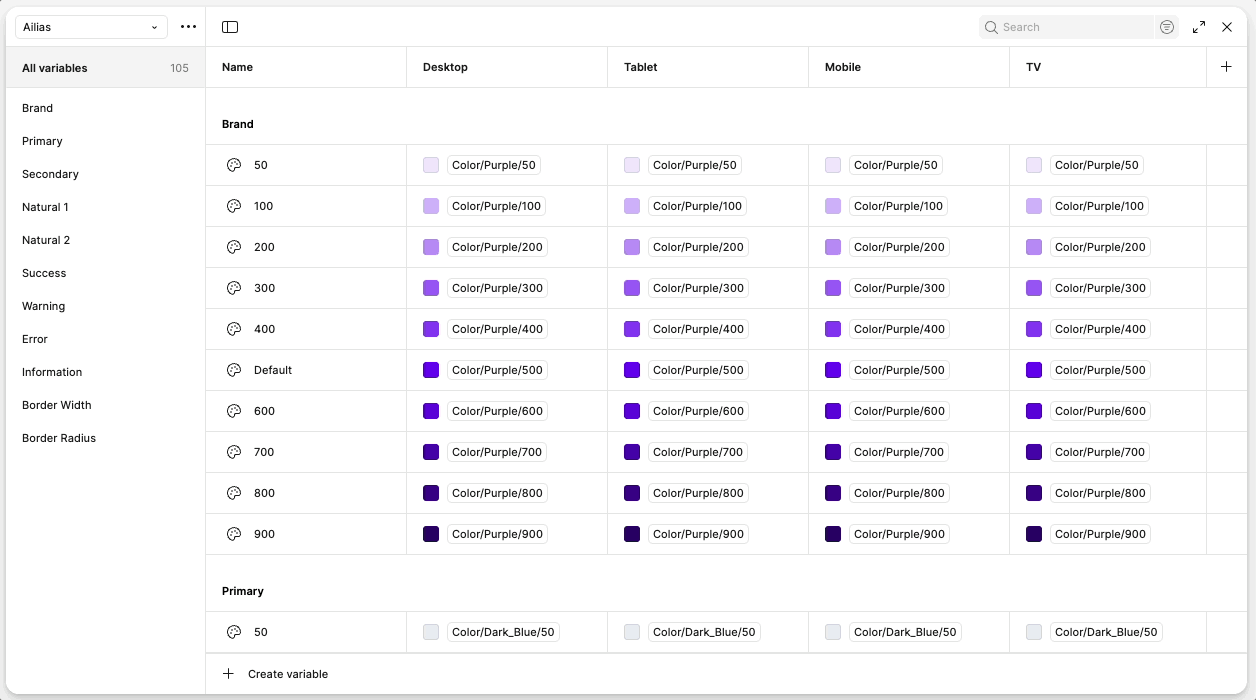
Donation.com
Mobile App & Web Interface
A comprehensive mobile and desktop platform designed to support local, regional, and global charities or individuals in need. Through extensive user research, smart animations, auto text, and a robust design system, the platform creates personalized experiences that empower recipients to receive direct support via customized pages.



