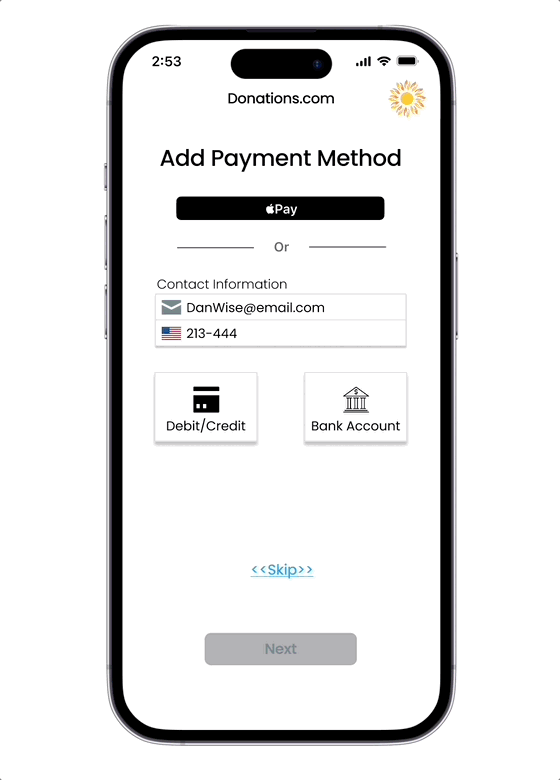


Donations.com
Mobile App and Web Interface
An all-in-one platform supporting local, regional, and global charities or individuals in need. It offers personalized experiences, empowering donation recipients to receive direct support through customized pages.
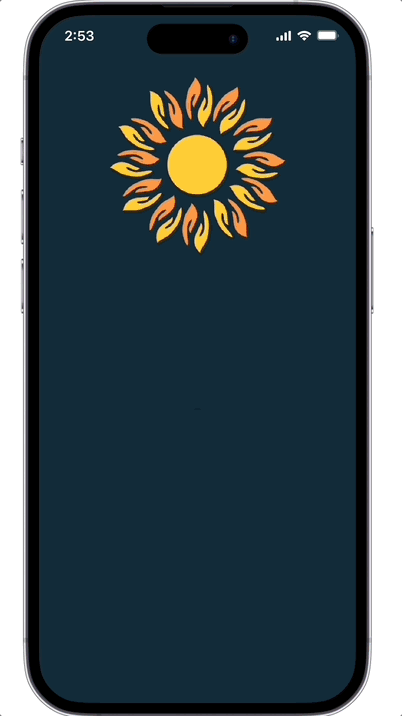
The Problem
Charitable donation platforms lack user-friendly designs, comprehensive information, and direct interaction. Donors struggle to find causes, while recipients face challenges sharing their stories and progress. The lack of transparency and a disconnected system weakens trust and emotional connection. A unified, transparent solution is needed to address these gaps and enhance charitable giving.
User Group
The platform serves individual donors, corporate donors, charitable organizations, nonprofits, and individuals fundraising for personal needs.
This app aims to create a unified, user-friendly platform connecting donors with causes, fostering community, transparency, and impact. It simplifies engagement, empowers organizations, enhances security, supports diverse causes, encourages regular giving, amplifies social impact, and inspires action.
The Goal
The platfrom increases donations to overlooked and popular causes, raises awareness of needs, fosters social and economic change, and eliminates scams. It builds a secure, caring community for meaningful giving.
User Impact

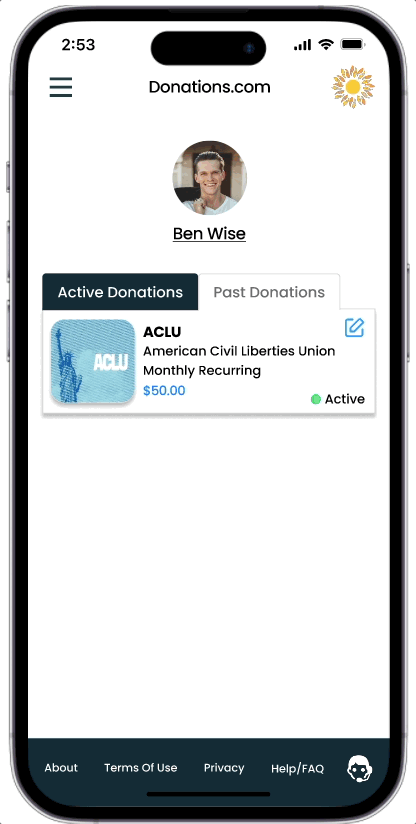
Design Process
My design process begins with empathy and creativity, focusing on deeply understanding users and their challenges. I translate these insights into visually engaging solutions that balance functionality and emotion, creating seamless, experiences.
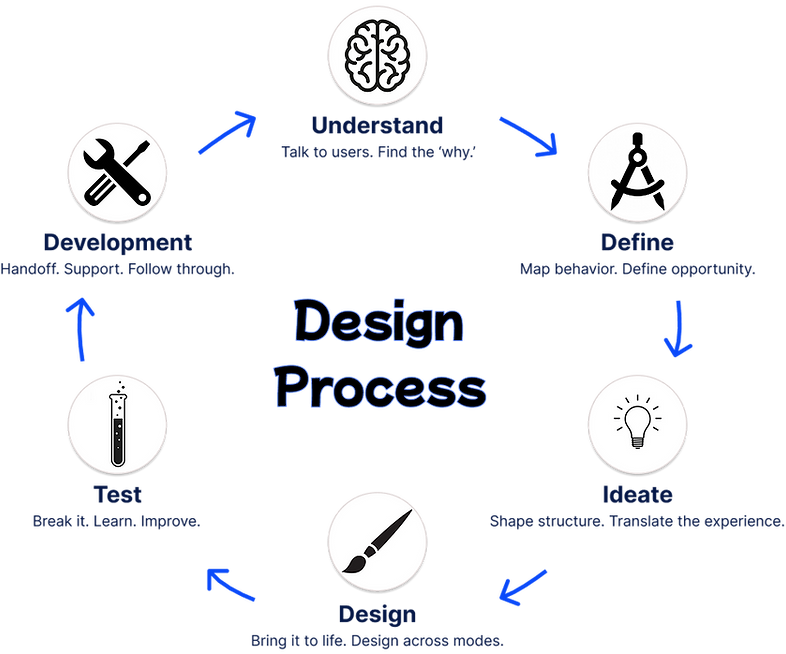
Live View Feature
The Live View feature in listing or campaign creation allows users to see a real-time preview of their content as they build it, offering several advantages. It enhances accuracy by displaying the final product exactly as it will appear, allowing for instant adjustments and reducing the likelihood of errors. This feature streamlines the creation process, making it more intuitive and efficient, while also boosting user confidence. Overall, Live View elevates the user experience by providing transparency and control, ensuring a polished and professional final outcome.
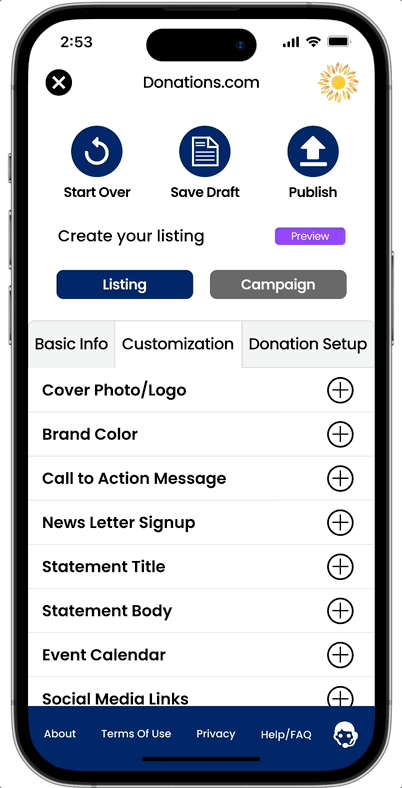

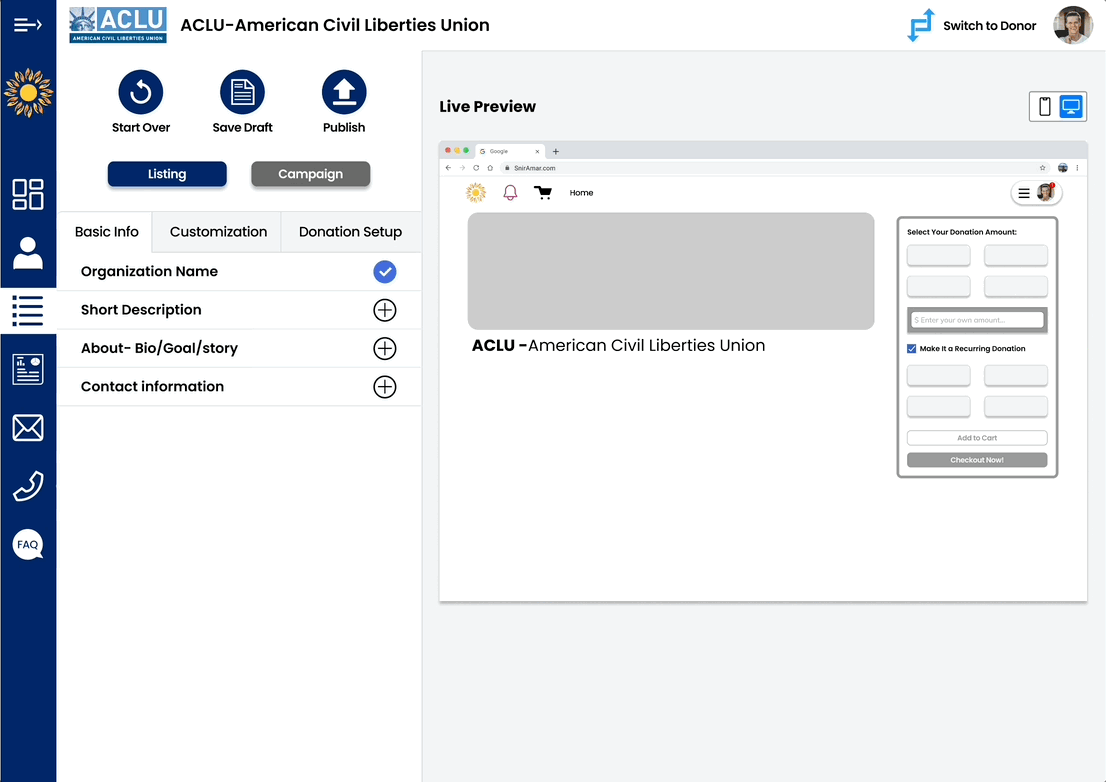
Comprehensive Donation Recipient Dashboard
The donation recipient dashboard is a central hub for tracking and optimizing fundraising efforts. It provides a clear financial overview, showing total donations, balances, and payment breakdowns. Growth Insights visualize donation trends, while an interactive heatmap highlights where contributions come from.
With real-time transaction history and a listings overview for managing campaigns, recipients have everything they need to stay organized and maximize their impact—all in one intuitive interface.


Effortless & Personalized Onboarding For both Donors and
Recipients.
Getting started is simple and intuitive—whether you're a donor or recipient. Our step-by-step onboarding process personalizes your experience by tailoring the platform to your needs. With user-centered design, progressive disclosure, and streamlined customization, we ensure a seamless setup that reduces friction, minimizes cognitive load, and maximizes efficiency.
Donor Questioner:
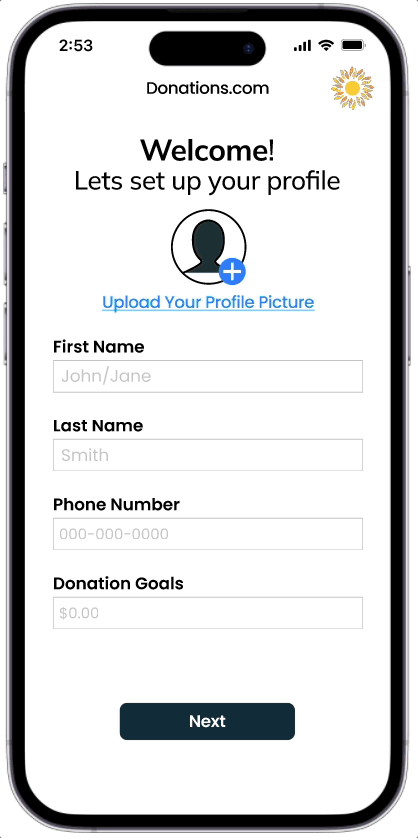

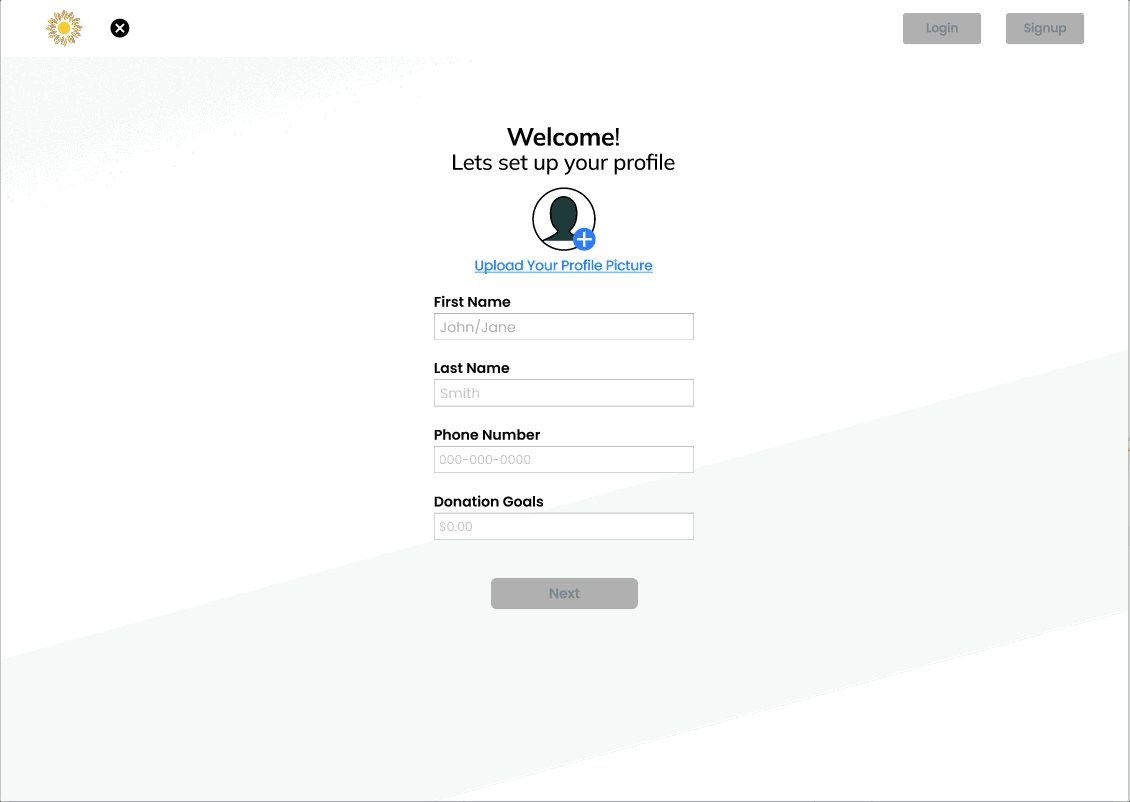
Donation recipient Questioner:
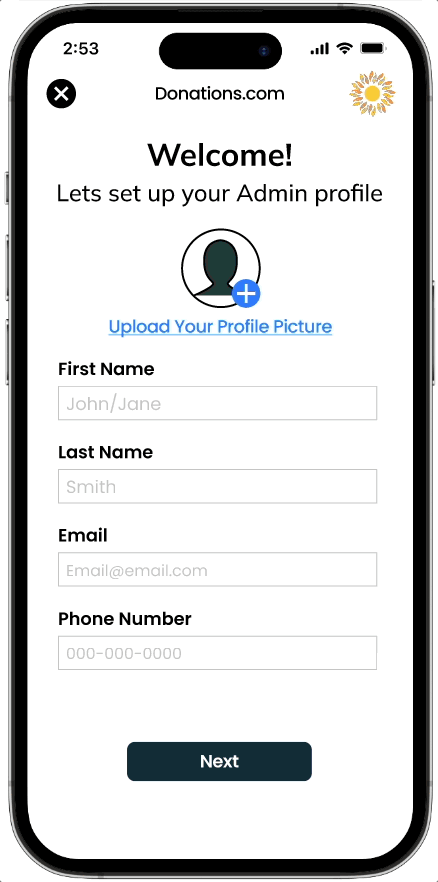

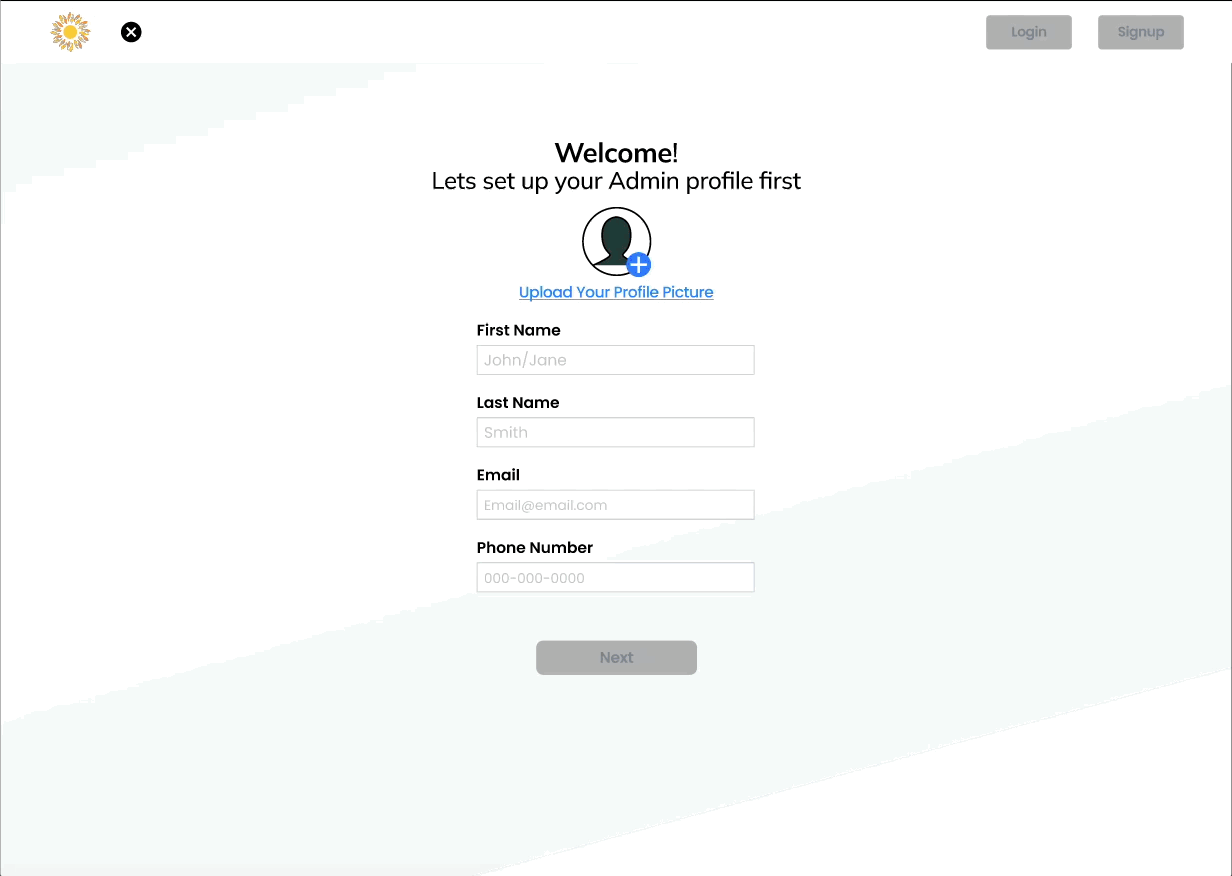
Competitive Analysis

Consent Form
Interview Protocol
Interview Summaries
Affinity Diagram - Analyze Contextual Data


User Persona

Ben Wise
Male
Late 20’s
White
Bisexual
College Graduate
Marketing Manager
Life Goal:
is to create a meaningful and lasting impact on society. He envisions a world where everyone has access to education, basic healthcare, and a better quality of life. He aims to support various charitable organizations, advocate for social justice, and promote environmental sustainability.
Activities:
Ben researches charitable causes online, reading about their missions and impacts to make informed decisions. He makes one-time and recurring donations, sets budgets, and tracks his donation history. He also seeks to engage with a community of like-minded donors, participating in discussions, attending virtual events, and collaborating with others to maximize impact.
End Goals:
In the short term, Ben wants to efficiently donate to different charitable causes through a seamless and user-friendly donation app. He wants a platform that allows him to discover credible and impactful organizations, manage his donations easily, and track the progress of his contributions.
Experience Goals:
Ben seeks fulfillment and connection through his charitable activities. He wants to feel emotionally tied to the causes he supports and be part of a community of like-minded individuals. He desires an empowering, emotionally rewarding user experience that keeps him informed about the positive impact of his donations.
Successes:
Ben successfully discovers a local education initiative through extensive online research that aligns with his passion for education equality. He makes a substantial donation. He participates in a virtual fundraising event through the app, contributing to a community garden project. The event raises significant funds, and he feels a strong sense of camaraderie with other donors.
Frustrations:
Ben encounters technical glitches while trying to set up recurring donations on organizations' websites since they're not the most secure or updated causing him frustration and leading him to delay or cancel his contributions. He finds it frustrating to find more charitable organizations that are not the mainstream that everybody knows of.
Information Architecture/User Flow

User Journey Map
Persona: Ben Wise
Goal: The goal of this journey map is to illustrate the user's experience throughout the donation process, identifying key actions, emotions, and opportunities for improvement. It serves as a tool to understand user needs and optimize the platform to create a more seamless, engaging, and satisfying donation experience.

Storyboard

The Creation journey
Low Fidelity
This stage represents the initial phase of the design and prototyping process. During this stage, the emphasis is placed on quickly sketching out ideas and concepts to explore the layout and flow of a design solution
Mid Fidelity
This next stage of prototyping serves as a critical transitional phase in the design process, bridging the gap between early, low-fidelity concepts and the final high-fidelity product. During this stage, you will find more refined ideas and transition from conceptualization to more concrete implementations
High Fidelity
High-fidelity prototyping represents the final and most polished stage in the design process, where the design concept evolves into a fully functional prototype that closely resembles the end product
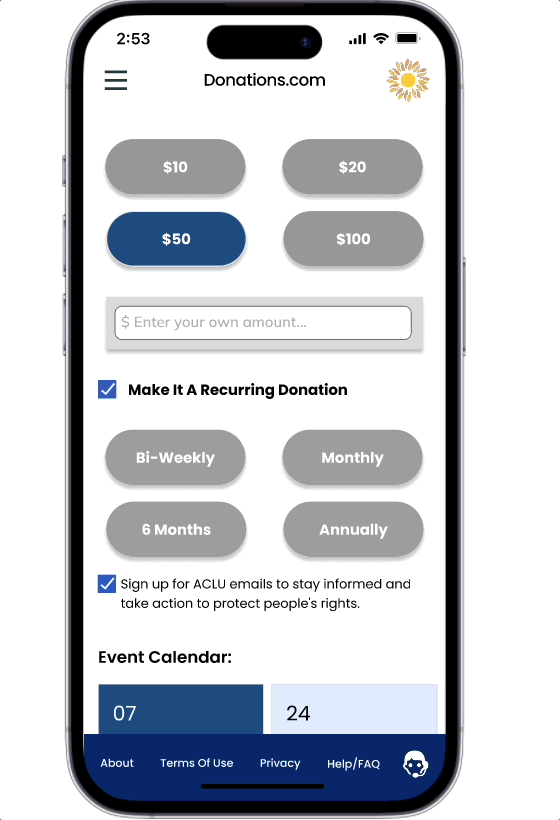
Sketches & LF Testing - focuses on usability flow
Tasks:
#1
Log in and by entering yourinformation
#2
When you arrived on the next page please answer the questions
#3
When arriving at the homepage please select the organization you would like to make a donation to.
#4
Please select the amount and frequency you would like to donate
#5
Please make and submit your payment information








Filtering Decisions
narrow down options or data based on specific criteria, making it easier and faster to find what they need while reducing frustration
User Requirements
Define essential user needs, expectations, requirements, specifying the environment, conditions, actions, behaviors a product must meet.
User Mental Model
Defines how users intuitively understand a system, often using real-life metaphors like icons to guide their interactions and expectations.
UI Affordances
Design cues to guide users on how to interact with elements without needing labels or instructions Sensory, Cognitive, Functional, and Visual Affordances
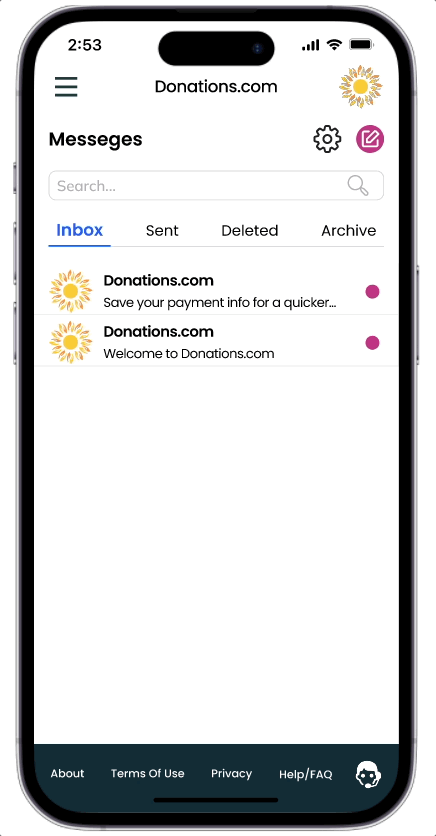


Wireframes & MidFi Testing - structure and user interaction
Interactive Figma
Prototype
Tasks:
#1
Log in and by entering your information
#2
When you arrived on the next page please answer the questions
#3
When arriving at the homepage please select the organization you would like to make a donation to.
#4
Please select the amount and frequency you would like to donate
#5
Please make and submit your payment information








Design flow - New Donor Signup Questioner

Design flow - New Donor Recipient Signup Questioner

Design flow - Donor Pages

Design flow - Donation Recipient Pages

Design System Elements - Color System, Typography



Actor's Resources
Mobile App
Comprehensive App Creation
An entire app creation featuring user research, low, mid, and high-fidelity designs, filtering discussions, and much more. Actor's Resources is a versatile platform for performers, offering auditions, agent connections, classes, and a centralized community for artists.



